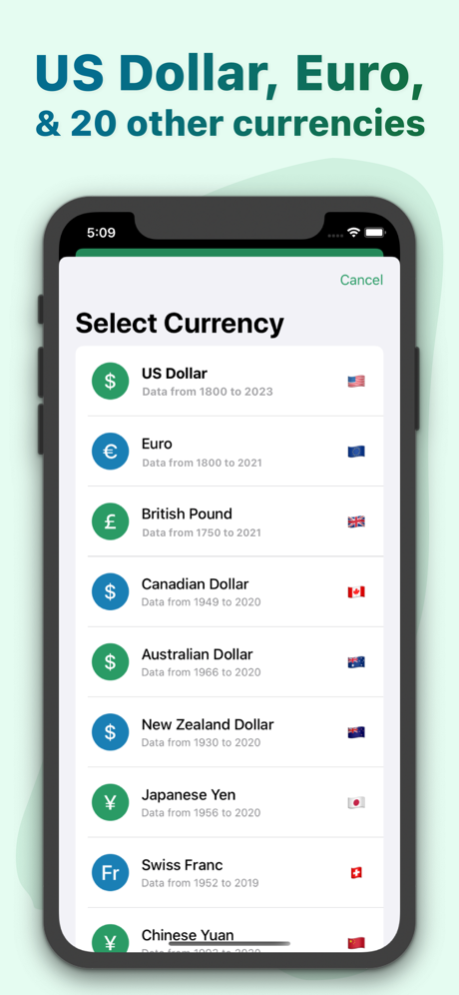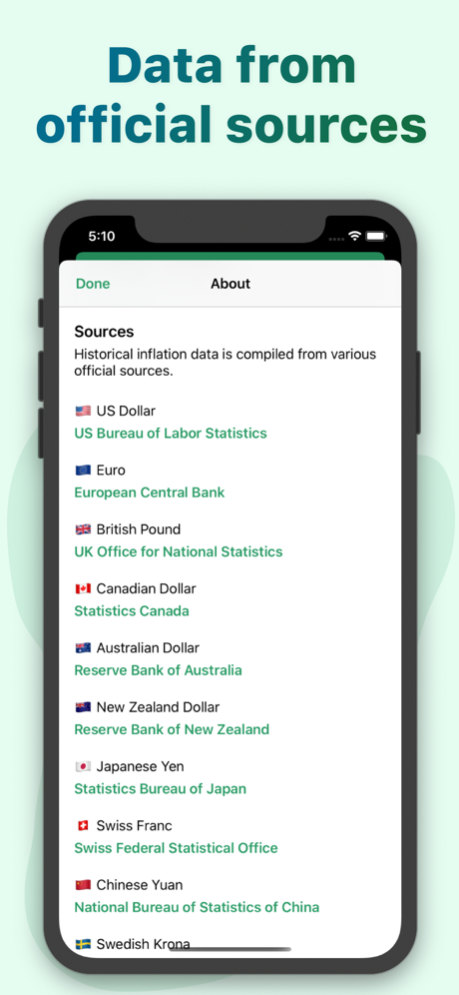Inflation Calculator 2023
Continue to app
Paid Version
Publisher Description
Ever see a price from the past and wonder how much that would cost today? With Inflation Calculator, the answer is just a tap away.
Features include:
- Calculate the value of the dollar over time from 1800 to 2023.
- Support for 22 international currencies:
- US Dollar
- Euro
- British Pound
- Canadian Dollar
- Australian Dollar
- New Zealand Dollar
- Japanese Yen
- Swiss Franc
- Chinese Yuan
- Swedish Krona
- Mexican Peso
- Norwegian Krone
- South Korean Won
- Turkish Lira
- Brazilian Real
- South African Rand
- Indian Rupee
- Russian Ruble
- Israeli Sheqel
- Indonesian Rupiah
- Saudi Arabian Riyal
- Colombian Peso
- Yearly updates with the latest inflation data.
- Make quick calculations on the go with a companion app for the Apple Watch.
- Simple and intuitive. No ads or distracting popups.
Jan 4, 2023
Version 2023
This version adds 2023 inflation data for the US dollar.
About Inflation Calculator
Inflation Calculator is a paid app for iOS published in the System Maintenance list of apps, part of System Utilities.
The company that develops Inflation Calculator is Dylan Burton. The latest version released by its developer is 2023.
To install Inflation Calculator on your iOS device, just click the green Continue To App button above to start the installation process. The app is listed on our website since 2023-01-04 and was downloaded 15 times. We have already checked if the download link is safe, however for your own protection we recommend that you scan the downloaded app with your antivirus. Your antivirus may detect the Inflation Calculator as malware if the download link is broken.
How to install Inflation Calculator on your iOS device:
- Click on the Continue To App button on our website. This will redirect you to the App Store.
- Once the Inflation Calculator is shown in the iTunes listing of your iOS device, you can start its download and installation. Tap on the GET button to the right of the app to start downloading it.
- If you are not logged-in the iOS appstore app, you'll be prompted for your your Apple ID and/or password.
- After Inflation Calculator is downloaded, you'll see an INSTALL button to the right. Tap on it to start the actual installation of the iOS app.
- Once installation is finished you can tap on the OPEN button to start it. Its icon will also be added to your device home screen.